Many users enjoy solving easy crossword puzzles on mobile devices because of the convenience and accessibility they offer. However, a common frustration arises when the app or mobile platform fails to save progress. This can result in lost puzzle completions, repeated work, and decreased motivation to continue solving. Understanding the root causes and implementing solutions ensures a smoother and more enjoyable experience. Here are two key points to address the issue of mobile crossword apps not saving progress.
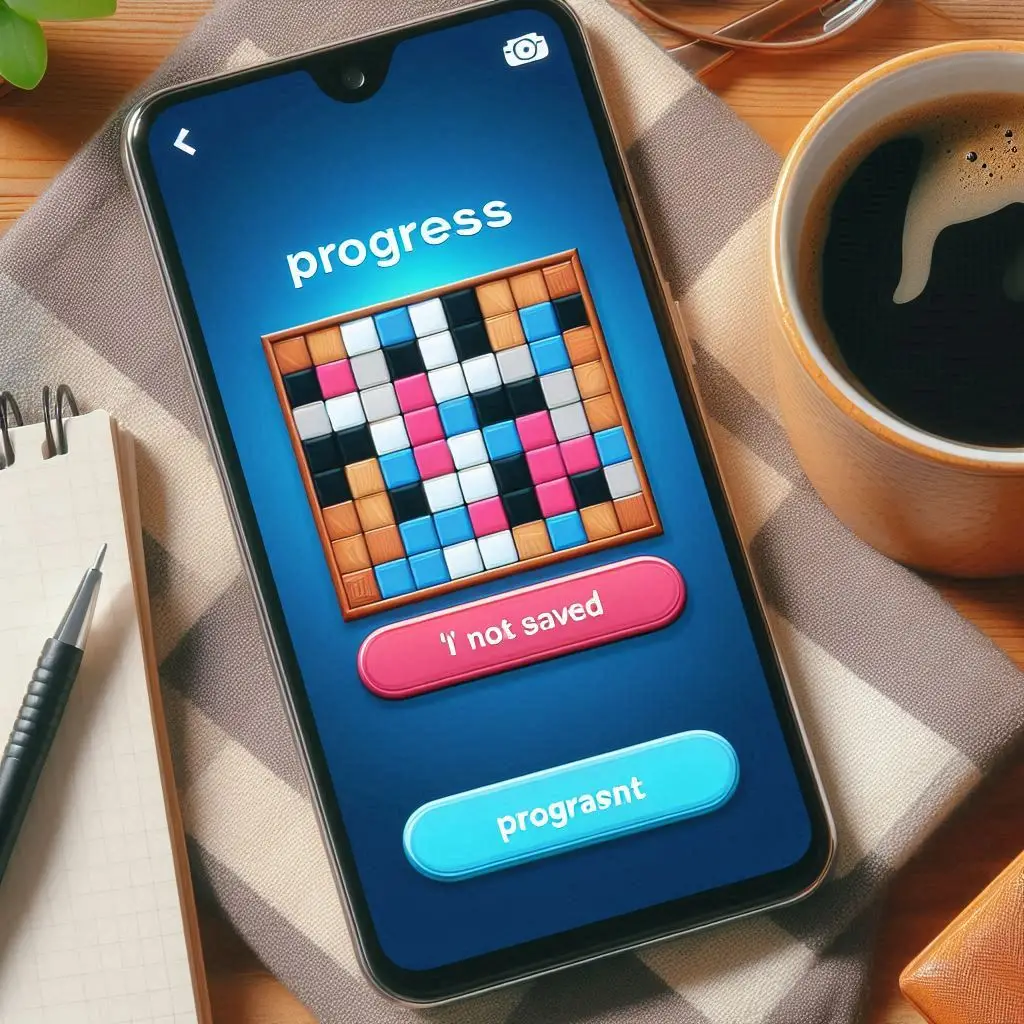
1. Check App Settings and Cloud Sync Options
One of the primary reasons mobile crossword apps fail to save progress is improper configuration of settings or cloud synchronization features. Many apps rely on an account or cloud storage to track puzzle completions and user input.
Solution:
- Ensure that you are logged into the app with a registered account, such as Google, Apple ID, or a custom app account.
- Verify that cloud sync or auto-save options are enabled in the app settings.
- Check for any permissions the app may require to access storage or network services.
Impact:
By confirming and activating cloud sync, solvers of easy crossword puzzles can securely save progress across devices. This prevents data loss, allows resuming puzzles at any time, and enhances the overall user experience.
2. Maintain Device Storage and Update Software
Sometimes, mobile apps fail to save progress due to limited storage or outdated software. If the device cannot store temporary files or the app is incompatible with the OS version, puzzle progress may not be recorded properly.
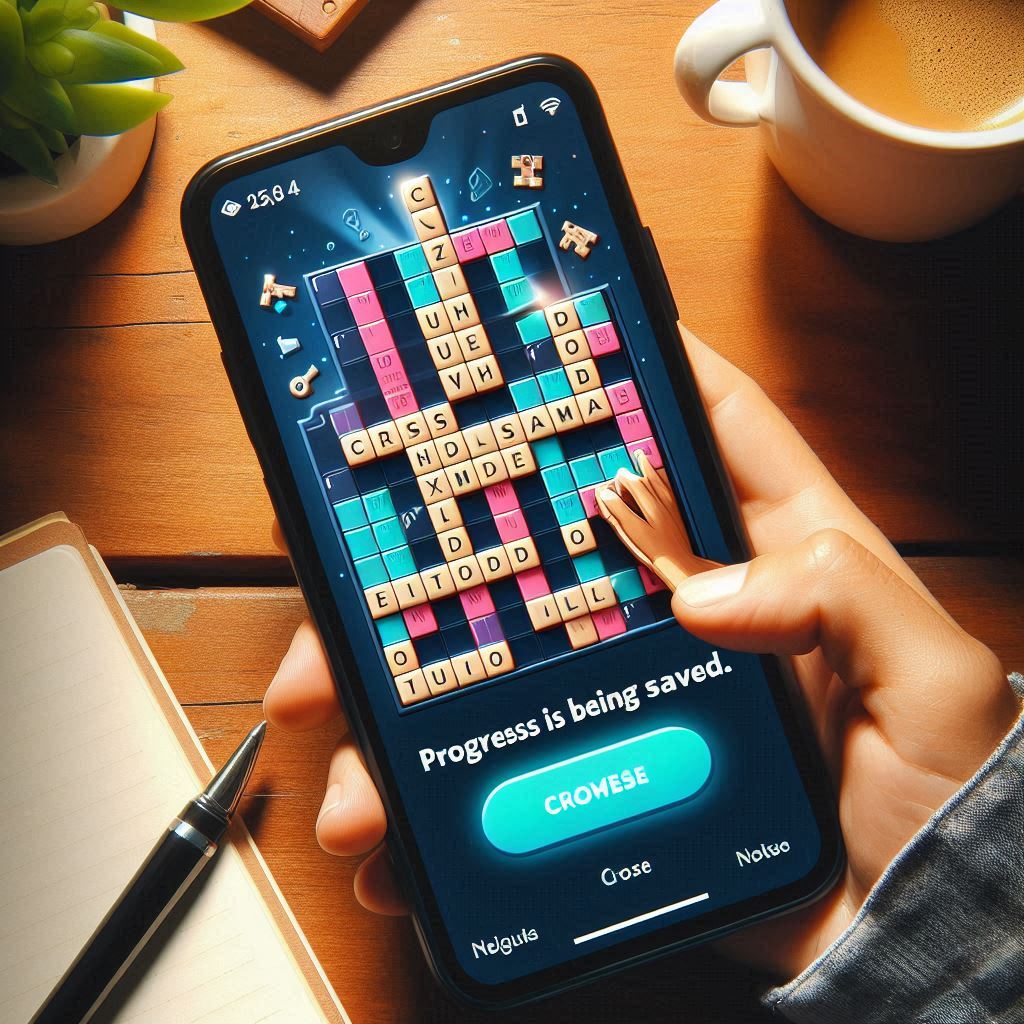
Solution:
- Free up device storage to ensure there is enough space for app data and cache.
- Update the app to the latest version to fix bugs related to saving progress.
- Ensure that the mobile operating system is up-to-date for optimal app compatibility.
Impact:
Proper storage management and software updates allow easy crossword puzzles apps to function reliably. Users can confidently solve puzzles without the fear of losing completed sections, fostering engagement and consistent practice.
Mobile crossword apps are a convenient way to enjoy easy crossword puzzles, but progress-saving issues can disrupt the solving experience. Checking app settings and cloud sync options, combined with ensuring adequate device storage and updated software, addresses most problems related to lost progress.
By focusing on these two key points, users can enjoy uninterrupted puzzle-solving, retain their achievements, and continue developing cognitive skills and vocabulary through easy crossword puzzles. A reliable mobile experience encourages consistent use and makes daily puzzle-solving both fun and rewarding.